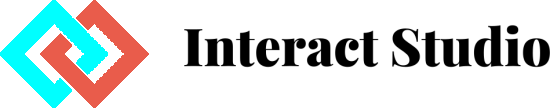Professional websites aren’t designed randomly. Specific graphic design principles need to be followed, and the right tools need to be used to create professional websites. The post below will not only uncover those principles but also disclose the tools one can use to design such professional websites.
Graphic design principles:
Design as per the F pattern:
According to this report by nngroup.com, any website visitors scan the website in the F pattern. That is, the visitor reads the headlines in the upper half of the website and thereafter scans downwards following the left inside vertical line of the F. This is how the visual pattern is, and therefore if you want to design a professional website and ensure F pattern is followed for the most significant content or menus.
Utilize negative space:
Negative space is also known as blank space around the elements. Ensure that there is more than enough negative space around the elements so that the focus is on the element itself. Similarly, the negative space should be enough to ensure that the website doesn’t seem cluttered. Leaving more negative space ensures that the focus is on the element at the center rather than the unnecessary elements of web design.
Ensure consistent design:
Add consistency to your design by keeping the same:
- Fonts
- Icons
- Colors
The consistent design makes the website easier to read and also helps you with branding.
Keep navigation logical:
Navigation is an important aspect of graphic design. The menus, design, colors, and fonts play a very important role in determining whether it is easy to get the website or not.
A few tips you need to follow include:
- · Ensure that the navigational menu design is simple and streamlined.
- · Choose any one format for navigational menus like sidebar, sticky navigation, or drop-down menu.
- · If the menu appears too overloaded, always use different hierarchies.
Choose the right color palette:
Use websites like Colorhunt to choose complimentary colors for the entire web design. The graphic elements should also use these colors so that the website is easy on the eye and visually appealing.

Graphic Design Tools:
Adobe Photoshop:
Adobe Photoshop is the industry standard for graphic design. Initially, it was developed as photo editing software, but it is much more than that. It offers numerous editing methods:
- Burn
- Frequency separation
- Spot healing
- Dodge
- And so on
With filters and cloud integration available, your graphics will always be accessible.
Affinity designer:
Affinity designer is great for designing user interface mockups, conceptual art, logos, and so on. Since it uses a combination of vector and raster workspaces, you can easily design complex graphics. With excellent zoom features, advanced templates, link symbols, and live pixel previews, it certainly makes the task of designing easier.
Procreate:
Procreate is a great option when using iOS. It is suitable for creating
- Animations
- Paintings
- Illustrations
- Sketches
The brush studio it offers helps graphic designers impart digital life to their creations. Couple that with animation tools, special effects, and color control, and complete creative control is possible.
These graphic design principles and rules will never disappoint you. Simply stick to them the next time you’re creating a professional website, and you won’t be disappointed.